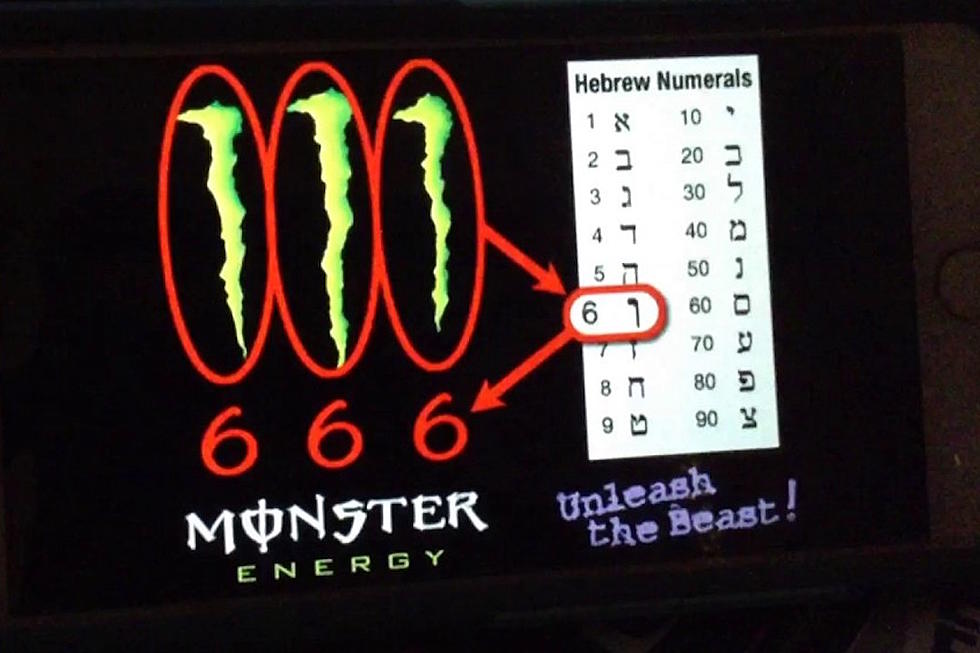Strangers Could be Reading Your Gmail – Here’s How to Stop Them
I only have Gmail accounts (unless you count my Yahoo! account which is now where all of my junk mail goes). Gmail is great! You get a free email address plus you have access to all of the Google Drive perks. Pretty sweet! Until you find out that there are third-parties still reading your emails even after Google promised over a year ago that they would stop reading our emails to target certain ads at us.
The Wall Street Journal does say it's not Google who's reading our emails anymore, so they've kept that promise, but they also are doing nothing to prevent hundreds of third-parties from reading the emails to target their marketing at you themselves.
This is so annoying! We don't seem to have privacy anymore. I understand that brands need to be able to market properly to consumers but I feel like this is a little too much.
Thankfully there's a way for us to stop these outsiders from reading our personal emails!
1. Click your icon in the upper right corner and click "Google Account."
2. Click on "Sign-in & security."
3. Scroll down and find the "Apps with account access" section and click "Manage Apps."
4. You'll see a list of apps and sites. These are either Google's apps, an app or site you use your Google account to sign in with, or a third-party. You can click each of these individually and see when access was granted. You can also click "Remove Access."
I was pleasantly surprised to see that I must have denied access to these apps and sites in the past because my screen looks like this:
Good job past Carly!
Sources:
Listen to Carly Ross on Power 96 weekdays 10-2pm!
More From KQCL Power 96